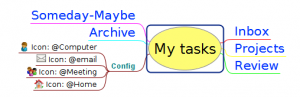This is the seventh post in my attempt to start a blogging habit.
Starting up your GTD system in Freeplane is quite easy, all you need is an inbox, a place to put your projects to, a place to put the items for review, and optionally a place to place your archive tasks.
It only takes a few minutes to create such a map, but I found it's always easier to use a ready made template, than to start from a blank map.
I've therefore created a mindmap template, and added it to the Freeplane GTD+ add-on. Now starting up a new GTD map is as easy as it can get.
Once you have Freeplane GTD+ version over 1.6.2 installed you can go on and use the template built-in the add-on itself.
First select new map from template.
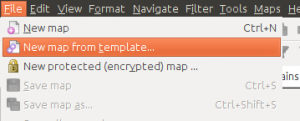
Now just follow the three basic steps. First make sure the top drop-down (1) either show Maps, or User Templates. When you see GTD_template in the file dialog (2), you are good to go (3)!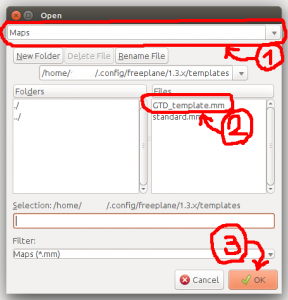
If everything went well, you should end-up with the basic GTD system such as this:
You can now start the 5 basic GTD steps! Start filling up the inbox with tasks (Collect), add your attributes (Clarify), create projects, and move corresponding tasks inside (Organize). Don't forget to go through the tasks every now and then (Reflect). Once you actually do your work, it's the best feeling in the world to mark it as done (Engage)
This is just a very basic system, to start you up with GTD. It all depends on you, to add folders for your liking.